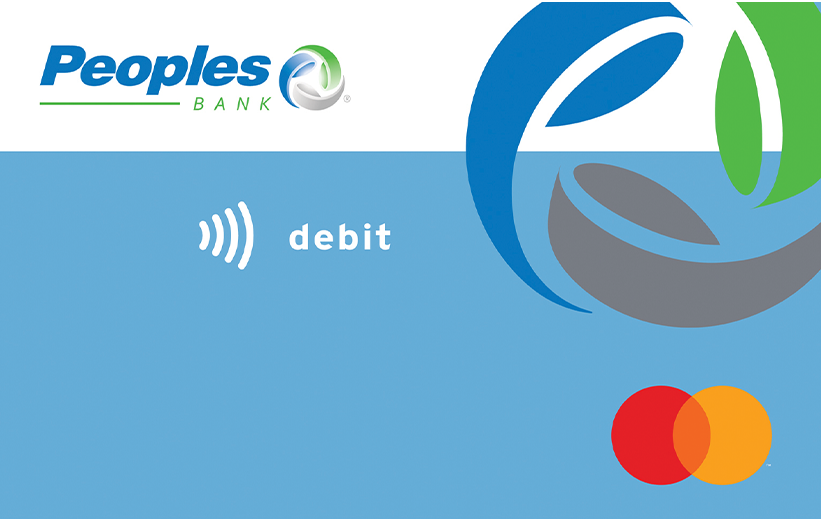
With speedy access to your checking account, you’ll love our Peoples Bank Personal Debit Mastercard® with contactless and chip technology. To order a new card, please call or visit your local branch.
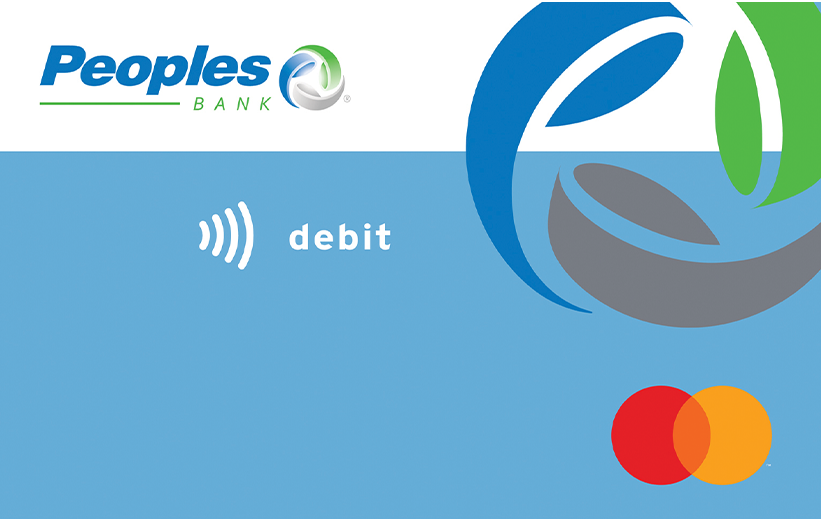
Debit cards are supported on Apple Pay® and Samsung™ Pay
Zero liability for unauthorized use and 24-hour support line 1
No fees when you use your card at a Peoples Bank ATM 2
Make ATM
withdrawals
Use internationally within most countries*
(with applicable foreign institution surcharges)
Buy items
in-store or online
Place a rush order with Peoples Priority (additional $29 fee – talk to your banker).

Just look for the contactless indicator at a store’s checkout terminal and tap your card to the terminal when prompted. Once your payment is confirmed, you’re good to go.
Tap or hover your card within two inches of the checkout terminal.
Speed up your time at the checkout counter.
Contactless terminals offer the same security as chip readers.
Please look through our list of frequently asked questions below. If you are still unable to find an answer to your question, we would be glad to help you at 800.374.6123.
Monday – Friday: 8 a.m. – 7 p.m. EST
Saturday: 8 a.m. – 5 p.m. EST.
Yes! Contactless cards provide the same security level as chip readers.
How do I know if my Peoples Bank debit card has the contactless feature enabled?
To check whether or not your card has the contactless feature enabled, just look for the contactless indicator.
Where can I use my contactless debit card?
Wherever you see the contactless indicator:
Before using the contactless feature, check the payment terminal for the contactless indicator.
How far away do I need to hold my card from the terminal?
The card can either be tapped or held within two inches of the payment terminal in order for it to accept the purchase.
How do I set up Card Controls?
With card controls in Online and Mobile Banking, personal debit card clients can:
• Turn Peoples Bank debit card on/off
• Manage card settings and get real-time alerts by text or email for
– Spending Limits
– Locations
– Transaction types
– Merchant types
• Set travel notifications
• Reorder a PIN to be received by mail
Watch a how-to video for more information.

*Blocked Countries: Due to the increased amount of fraud in foreign regions, Peoples Bank has blocked ATM/Debit activity in the following countries: Austria, Bahrain, Belgium, Brazil, Bulgaria, Ecuador, Great Britain, Latvia, Montenegro, Nigeria, Pakistan, Philippines, Romania, Russia, Serbia, Syria, Turkey, Ukraine, Vietnam.
The three arched ribbons logo is a federally registered service mark of Peoples Bank. Peoples Bank (w/logo)® and Working Together. Building Success.® are federally registered service marks of Peoples Bank.